- Home
- Documentation
- Community
- Projects
- Boards
- Agilex 5 SoC
- Agilex 7 SoC
- Arria 10 SoC
- Nallatech 385A - Arria 10 FPGA Network Accelerator Card
- Nallatech 385A-SoC Accelerator Card with Arria 10 FPGA
- ALARIC Instant DevKit ARRIA 10 SoC FMC IDK by REFLEX CES
- Altera Arria 10 SoC Virtual Platform
- Altera Arria 10 SoC Board
- Nallatech 510T compute acceleration card with Intel Arria 10 FPGA
- REFLEX CES Achilles Arria 10 SoC SOM
- Terasic Arria10 SoC Board : HAN Pilot Platform
- Arria V SoC
- Cyclone V SoC
- Altera Cyclone V SoC Board
- Arrow SoCKit User Manual - July 2017 Edition
- Arrow SoCKit User Manual - November 2019 Edition
- Arrow SoCKit Evaluation Board
- Atlas-SoC Development Platform
- Critical Link MitySOM-5CSx Development Kit
- Cyclone V Ethernet driver problems
- DE10-Nano Development Board
- Terasic DE10-Standard Development Kit
- Devboards DBM-SoC1 module
- Devboards DBM-SoC2 module
- EBV SoCrates Evaluation Board
- Enclustra Mercury SA1 SoC Module
- Enterpoint Drigmorn 5
- Enterpoint Larg 2
- Altera Cyclone V SoC Development Platform
- Mpression Helio SoC Evaluation Kit by Macnica
- Mpression Sodia Evaluation Board by Macnica
- ARIES Embedded - MCV System on Module
- Mpression Borax SOM Module and Development Kit by Macnica
- Enterpoint Mulldonoch 3
- Networked Pro-Audio FPGA SoC Development Kit by Coveloz
- NOVPEK™CVLite
- NOVSOM®CV
- NOVSOM®CVLite
- NovTech IoT Octopus™
- NovTech NetLeap™
- Enterpoint Raggedstone 4
- Solectrix SMARC compliant System-on-Module
- Terasic DE1-SoC Development and Education Board
- Stratix 10 SoC
- Find a Board
- News
Documentation
Similar topics
-
GSRD QSPI Boot
List of pages presenting GSRD QSPI boot
-
 GSRD v13.1 - Booting from QSPI
GSRD v13.1 - Booting from QSPI
-
 GSRDQ spi Boot - Arrow SoCKit Edition
GSRDQ spi Boot - Arrow SoCKit Edition
-
 CV SoC and AV Soc QSPI Boot
Considerations about connecting QSPI Flash Devices to CV SoC and AV SoC
CV SoC and AV Soc QSPI Boot
Considerations about connecting QSPI Flash Devices to CV SoC and AV SoC -
Booting from QSPI Flash
Demonstrates using A10 GSRD with QSPI instead of SD card
Recent Changes
-
 Macnica Sulfur ~ Development Kit for Agilex™ 5 FPGA E-Series ~
Macnica Sulfur ~ Development Kit for Agilex™ 5 FPGA E-Series ~
-
 Building Bootloader for Agilex 5
Building latest bootloaders for Agilex 5 SoC Devices
Building Bootloader for Agilex 5
Building latest bootloaders for Agilex 5 SoC Devices - Ashling RiscFree Examples
-
 GSRD for Agilex 7 I-Series Transceiver-SoC DevKit (4x F-Tile)
Golden System Reference Design for DK SI AGI027FB, DK SI AGI027FA and DK SI AGI027FC
GSRD for Agilex 7 I-Series Transceiver-SoC DevKit (4x F-Tile)
Golden System Reference Design for DK SI AGI027FB, DK SI AGI027FA and DK SI AGI027FC -
Intel® Simics® Simulator for Intel FPGAs Release Notes
This page provides release information about the Intel® Simics® simulator for Intel FPGAs.
Table of Contents
Introduction
This solution documents the steps required to prepare an Arrow SoCKit evaluation board to boot from QSPI. There are a few broad steps that are required.- Prepare the boot files
- Write the boot files to the QSPI serial flash.
- Configure the board to boot from QSPI.
Prepare the Boot files
1. The preloader (u-boot-spl) Creating a preloader is shown in detail in the Arrow SoC Workshop Software Lab Instructions Guide. You can download these materials at http://www.arrownac.com/solutions/sockit/ under the Getting Started Tab. Please refer to Module 3 for exact steps on how to create a preloader. The preloader can be modified to boot from QSPI. To modify the preloader for QSPI do the following:- Open the bsp-editor and select the settings.bsp file of the existing preloader.
- Check the checkbox next to BOOT_FROM_QSPI. Uncheck the checkbox next to BOOT_FROM_SDMMC
- Press the Generate button. Press exit.
- Use make to build the executable as shown in the Workshop Software Lab Instructions Guide Module 3.
- Navigate to the /software/spl_bsp/uboot_socfpga/spl directory
- Create the bootable preloader. At the prompt type 'mkpimage -o preloader_with_header_qspi.img u-boot-spl.bin'
- Copy preloader_with_header_qspi.img to a folder where you will gather all the bootable files.
- git clone http://git.rocketboards.org/poky-socfpga.git
- cd poky-socfpga/
- git checkout -b <your_branch_name_goes_here> origin/danny-altera
- source ./altera-init build
- bitbake u-boot altera-image-minimal
- copy altera-image-minimal-socfpga_cyclone5-<build date>.rootfs.jffs2 from poky-socfpga/build/tmp/deploy/images to a folder where you will gather all the bootable files
- copy socfpga_cyclone5-<build date>.dtb from poky-socfpga/build/tmp/deploy/images to a folder where you will gather all the bootable files
- rename the files to remove the build date.
- open new shell. cd poky-socfpga/build/tmp/work/armv7ahf-vfp-neon-poky-linux-gnueabi/u-boot-altera-2013.01.01-r0/git
- export CROSS_COMPILE=~/gcc-linaro-arm-linux-gnueabihf-4.7-2012.11-20121123_linux/bin/arm-linux-gnueabihf-
- modify poky-socfpga/build/tmp/work/armv7ahf-vfp-neon-poky-linux-gnueabi/u-boot-altera-2013.01.01-r0/git/board/altera/socfpga/build.h. as shown in the two bullets below
- #define CONFIG_PRELOADER_BOOT_FROM_QSPI (1)
- #define CONFIG_PRELOADER_BOOT_FROM_SDMMC (0)
- modify poky-socfpga/build2/tmp/work/armv7ahf-vfp-neon-poky-linux-gnueabi/u-boot-altera-2013.01.01-r0/git/include/configs/socfpga_common.h as shown in the three bullets below
- change #define CONFIG_BOOTCOMMAND "run mmcload; run mmcboot" to #define CONFIG_BOOTCOMMAND "run qspiload; run qspiboot"
- change #define CONFIG_BAUDRATE 115200 to #define CONFIG_BAUDRATE 57600
- rebuild u-boot; make clean; make all
- copy u-boot.img from poky-socfpga/build/tmp/work/armv7ahf-vfp-neon-poky-linux-gnueabi/u-boot-altera-2013.01.01-r0/git to a folder where you will gather all the bootable files
- git clone http://git.rocketboards.org/linux-socfpga.git
- cd linux-socfpga
- git checkout -b <your_branch_name_goes_here> socfpga-3.9
- export CROSS_COMPILE=~/gcc-linaro-arm-linux-gnueabihf-4.7-2012.11-20121123_linux/bin/arm-linux-gnueabihf-
- make ARCH=arm socfpga_defconfig
- make ARCH=arm zImage LOADADDR=0x8000
- copy zImage from linux-socfpga/arch/arm/boot to a folder where you will gather all the bootable files
Write the Boot files to the QSPI serial flash
The Qspi requires the following arrangement in order to boot.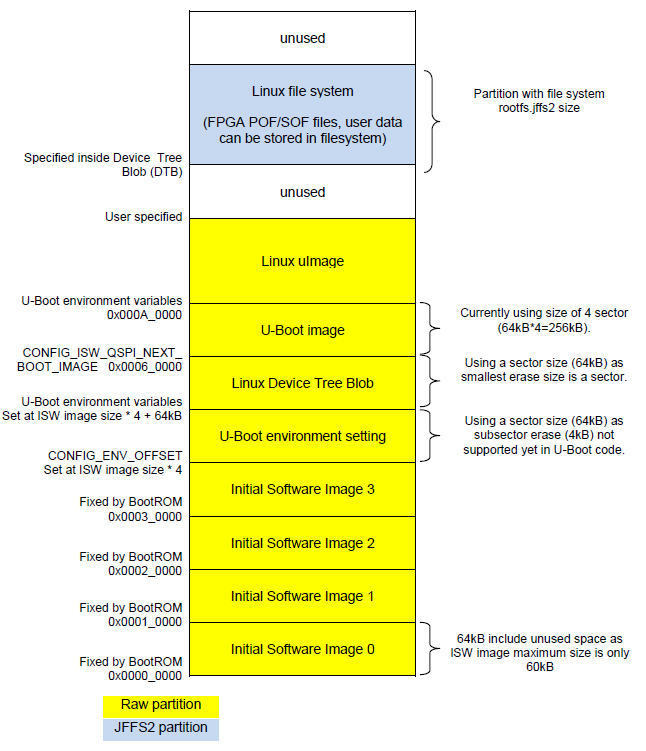 There are two ways to achieve this. The first uses the u-boot sf utility. The second uses the linux mtd_debug utility
1. u-boot sf utility
There are two ways to achieve this. The first uses the u-boot sf utility. The second uses the linux mtd_debug utility
1. u-boot sf utility - obtain an SD card with a sockit_20130421.img (u-boot version 2012.10, linux version 3.7) bootable image
- copy the five files that you have gathered on your host to the fat32 partition of the SD card (partition 1)
- boot the SoCKit using the SD card. hit any key to stop autoboot of u-boot
- type 'fatls mmc 0:1' at the prompt to view all the files on the fat32 partition of the SD card
- sf probe to intialise the QSPI controller
- fatload mmc 0:1 0x2000000 preloader_with_header.img
- sf erase 0x0000 0x10000
- sf write 0x2000000 0x0000 0x10000
- fatload mmc 0:1 0x2000000 u-boot.img
- sf erase 0x60000 0x40000
- sf write 0x2000000 0x60000 0x40000
- fatload mmc 0:1 0x2000000 socfpga_cyclone5.dtb
- sf erase 0x50000 0x10000
- sf write 0x2000000 0x50000 0x10000
- fatload mmc 0:1 0x2000000 zImage
- sf erase 0xa0000 0x400000
- sf write 0x2000000 0xa0000 0x400000
- fatload mmc 0:1 0x2000000 altera-image-minimal-socfpga_cyclone5.rootfs.jffs2
- sf erase 0x800000 0xe00000
- sf write 0x2000000 0x800000 0xe00000
- obtain an SD card that has u-boot 2013.01.01 and linux 3.9
- boot the SoCKit to the linux prompt. login as root
- create a password. use the 'passwd' command. set the password to be root
- use ifconfig to determine the targets ip address
- open a shell, on your linux host.
- cd to the directory where you have gathered the bootable files
- use scp to copy the files to the target.
- scp * root@<target ip address>:/home/root
- on the target use the mtd utility to write the bootable files to QSPI
- cd to the /home/root directory
- ls -al to get the exact length of each of the bootable files
- flash_erase /dev/mtd0 0 0
- flash_erase /dev/mtd1 0 0
- mtd_debug write /dev/mtd0 0 0x10000 preloader_with_header.img
- mtd_debug write /dev/mtd0 0x50000 <size-of-socfpga_cyclone5.dtb> socfpga_cyclone5.dtb
- mtd_debug write /dev/mtd0 0x60000 <size-of-u-boot.img> u-boot.img
- mtd_debug write /dev/mtd0 0xa0000 <size-of-zImage> zImage
- flashcp altera-image-minimal-socfpga_cyclone5.jffs2 /dev/mtd1
Configure the SoCKit board to boot from QSPI serial flash
© 1999-2024 RocketBoards.org by the contributing authors. All material on this collaboration platform is the property of the contributing authors.
This website is using cookies. More info.
That's Fine
 RocketBoards
RocketBoards